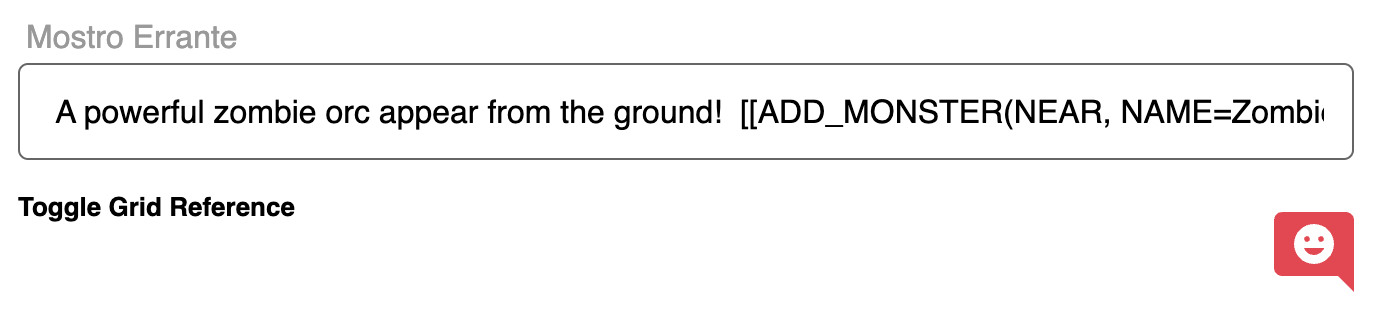Wandering Monsters
To specify the wandering monster in the Quest, simply specify the name of the monster (e.g., Orc, Zombie, etc.) in the "Wandering Monster" field of hquestbuilder.
However, through QuestDown, it is also possible to define specific Events that are activated when a wandering monster appears (this happens when, after searching for treasure, a player declares to have drawn the wandering monster card).
In this case, to summon a monster, you need to use the ADD_MONSTER event with the NEAR parameter specifying the position (so that it appears next to the current hero), along with custom text that will appear at each event.
NOTE: In the case of wandering monsters, note that it is not necessary to use an Event from the Event List for it to happen (the event is the appearance of the wandering monster).
- Example 1:
A powerful zombie orc appear from the ground![[ADD_MONSTER(NEAR, NAME=Zombie Orc, KIND=Orc, MOV=10, ATK=3, DEF=3, BODY=1, MIND=0)]]